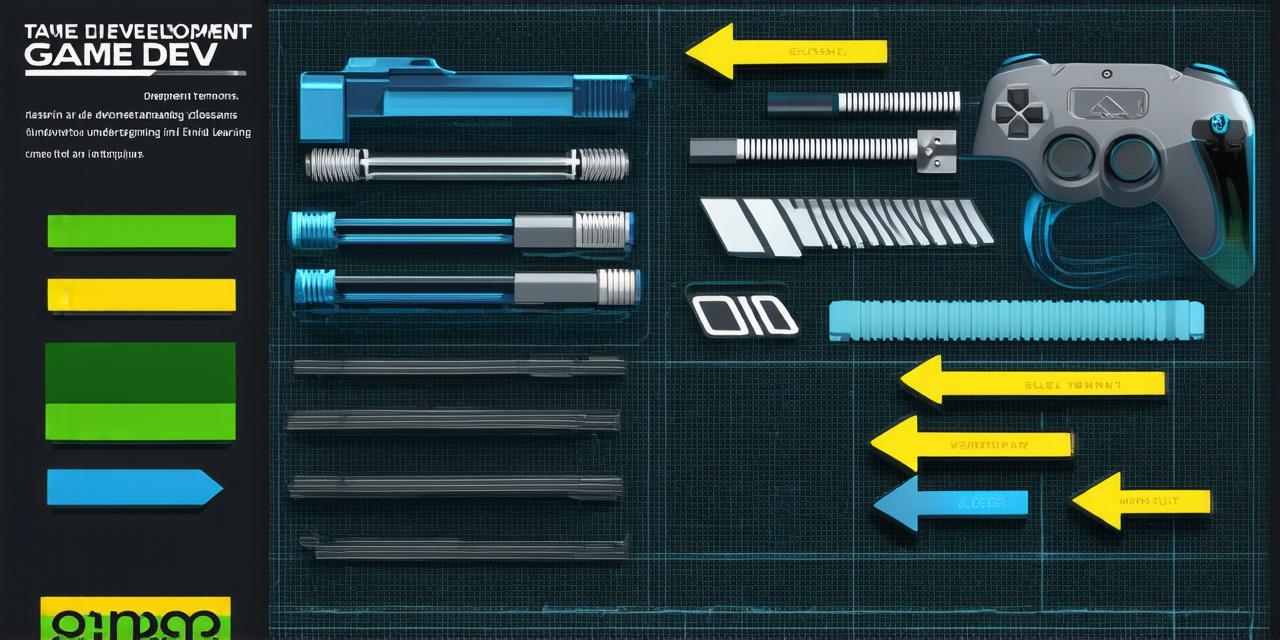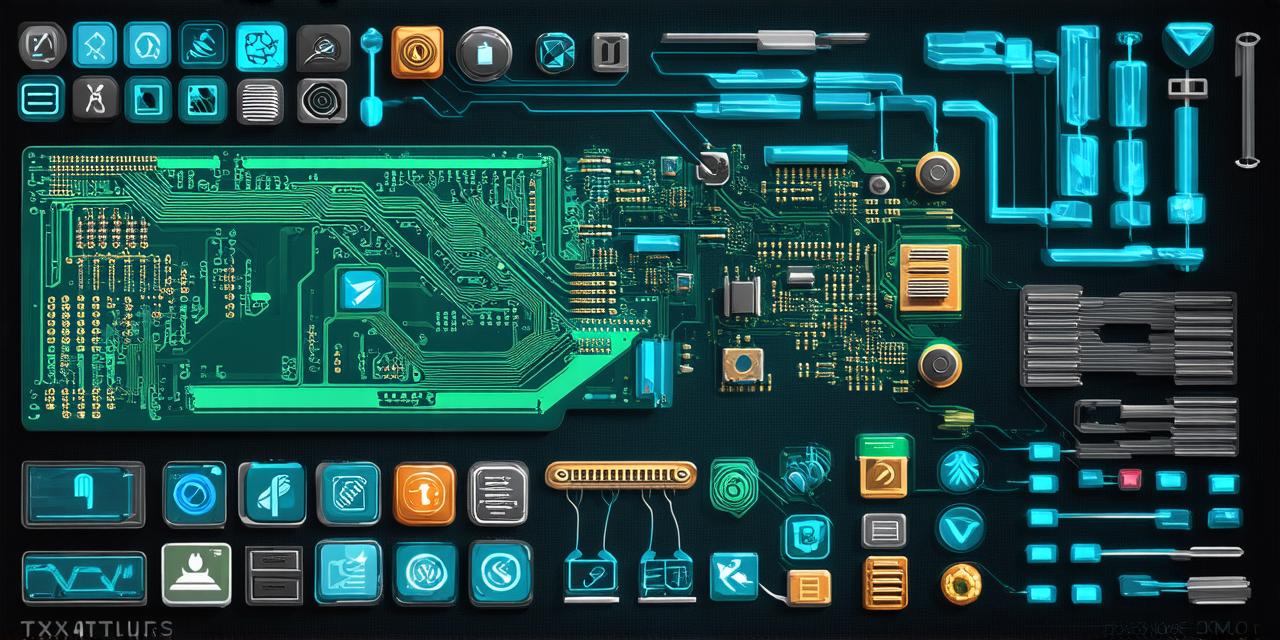Introduction
In today’s world, video games have become an integral part of our lives. With the rapid advancements in technology and the increasing popularity of gaming platforms, game development has become a highly lucrative industry. However, creating high-quality games is not an easy task. It requires a lot of technical knowledge, creativity, and attention to detail. One of the most popular and widely used game engines for building 3D games is Unity.
Getting Started with Unity
Before diving into the world of game development, you need to have a basic understanding of programming concepts and some experience with coding. However, Unity also offers a lot of documentation and tutorials that can help you get started without any prior knowledge.
- Download and Install Unity: Go to the Unity website and download the latest version of Unity. Once installed, create a new project
- Choose Your Project Template: Unity offers a lot of project templates that you can use as a starting point for your game. You can choose from 2D, 3D, AR/VR, and even multiplayer templates.
- Create Your Game World: Once you have chosen your template, it’s time to start creating your game world. This involves adding objects, terrain, and other assets to your scene.
- Write Code: Unity uses C as its primary programming language. You can write code using a visual script or by writing code in the C editor.
- Test Your Game: Once you have created your game, test it to make sure everything is working as expected.
Creating Engaging Games with Unity
Now that you have set up your development environment, let’s explore how to create engaging games using Unity. Here are some tips and tricks:
- Start with a Compelling Concept: The first step in creating an engaging game is to come up with a compelling concept.
- Design Your Game World: Once you have your concept, it’s time to start designing your game world. This involves creating the terrain, adding objects, and designing the environment.
- Create Characters and NPCs: To make your game more engaging, you need to create characters and non-player characters (NPCs). This will help bring your game world to life and add depth to your story.
- Write Compelling Dialogue: Dialogue is an essential part of any game that involves characters. It helps to establish the personality of your characters and move the story forward.
- Add Challenging Gameplay Mechanics: To keep players engaged, you need to add challenging gameplay mechanics. This could be puzzles, boss battles, or even hidden secrets.
- Use Sound Effects and Music: Sound effects and music can greatly enhance the overall experience of your game. They can help set the mood, establish character personalities, and create tension.
- Test and Iterate: Once you have created your game, it’s important to test it thoroughly and iterate based on feedback. This will help you identify any issues and improve your game.

Real-Life Examples of Games Created with Unity
To illustrate how Unity can be used to create engaging games, let’s take a look at some real-life examples:
- Puzzle Adventure Game: A puzzle adventure game is a great example of a game that can be created using Unity. In this game, players must solve puzzles to progress through the story. The game world is designed with intricate levels that require players to use their problem-solving skills.
- First-Person Shooter Game: A first-person shooter game is another great example of a game that can be created using Unity. In this game, players must navigate through a 3D environment and engage in combat with enemies. The game world is designed with dynamic lighting, which adds depth to the environment and creates a sense of tension.
- Virtual Reality Game: A virtual reality (VR) game is an example of a game that can be created using Unity’s built-in VR support. In this game, players must navigate through a 3D environment and interact with objects in a completely immersive experience. The game world is designed with intuitive controls and a sense of presence that creates a truly engaging experience.
FAQs
1. What programming language does Unity use?
Unity uses C as its primary programming language, but also supports Visual Scripting for those who prefer not to write code in C.
2. Can I create a game using only Unity’s visual scripting tools?
Yes, you can create a complete game using only Unity’s visual scripting tools. However, if you want more advanced functionality or control over your game, you may need to use C.
3. How long does it take to create a game with Unity?
The time it takes to create a game with Unity depends on the complexity of the game and the experience of the developer. A simple 2D game can be created in a few weeks, while a complex 3D game can take several months.
4. Is Unity free to use?
Unity is free to use for personal projects and small commercial projects with limited revenue. However, if you want more advanced features or support, you may need to upgrade to a paid version of Unity.
Summary
In conclusion, Unity is a powerful game engine that can be used to create engaging games in no time. With its intuitive interface, comprehensive documentation, and extensive community support, Unity makes it easy for developers of all skill levels to create high-quality games. By following the tips and tricks outlined in this guide, you can create a compelling game world, add challenging gameplay mechanics, and bring your story to life.