Introduction:
Game development is an exciting and lucrative field that requires knowledge of programming languages, such as C++. C++ is a powerful and efficient language that offers game developers many benefits, including speed, scalability, and flexibility. In this guide, we will explore the basics of using C++ for game creation, including how to set up your development environment, write code, and optimize your game’s performance.
Getting Started with C++ for Game Development:
To get started with C++ for game development, you’ll need a development environment that supports the language. There are several options available, including Visual Studio, Code::Blocks, and Eclipse CDT. Each of these environments offers different features and tools, so it’s important to choose one that suits your needs.
Once you have a development environment set up, you can start writing code for your game. The first step is to decide on the type of game you want to create. There are many different types of games that can be created with C++, including 2D and 3D graphics, adventure games, puzzle games, and more.
Once you’ve decided on the type of game you want to create, you can start writing code for your game’s core functionality. This includes things like movement controls, collision detection, game logic, and more. You may also need to use external libraries or frameworks to help with certain tasks, such as rendering graphics or handling audio.
Optimizing Game Performance:
One of the key advantages of using C++ for game development is its ability to deliver high-performance games. To optimize your game’s performance, you should focus on minimizing draw calls, reducing memory usage, and avoiding unnecessary calculations.
Minimizing draw calls involves reducing the number of times the graphics card needs to render objects on the screen. This can be achieved by using techniques such as batching, where multiple objects are rendered in a single draw call. You can also use culling to remove objects that are not visible on the screen, which reduces the amount of work the graphics card has to do.
Reducing memory usage is another important factor in optimizing game performance. This involves minimizing the amount of memory used by your game’s data structures and avoiding unnecessary object allocations. You can also use techniques such as texture compression to reduce the size of textures, which reduces the amount of memory needed to store them.
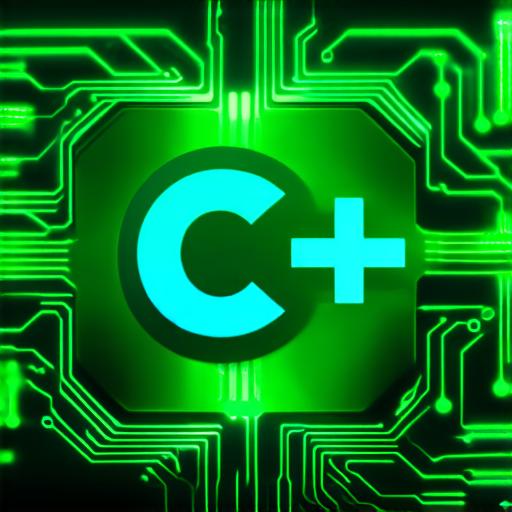
Finally, avoiding unnecessary calculations is critical for achieving high-performance games. This involves minimizing the number of calculations performed by your game’s logic and reducing the amount of data transferred between different parts of your game. You can also use techniques such as precomputing to reduce the number of calculations needed for certain tasks.
Case Study: Unity3D with C++ Integration
Unity3D is a popular game engine that allows developers to create games for multiple platforms using C or JavaScript. However, it’s possible to integrate C++ into Unity3D to take advantage of its performance benefits.
To integrate C++ into Unity3D, you can use the Unity Native Script plugin. This plugin provides a bridge between Unity3D and C++




