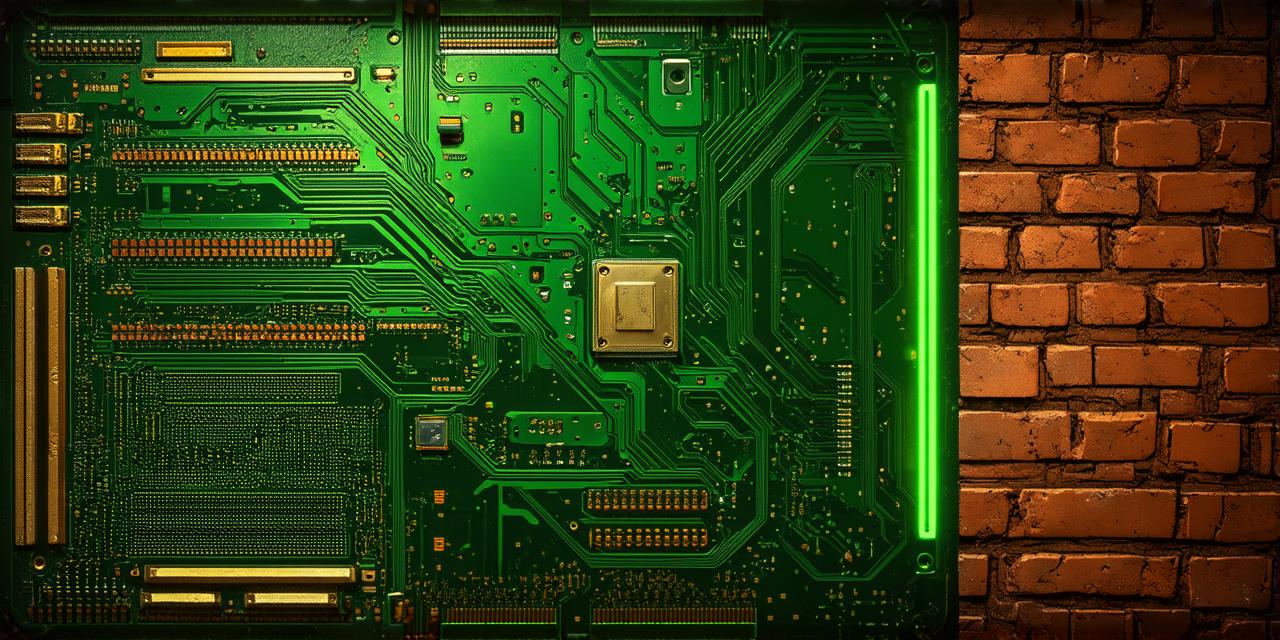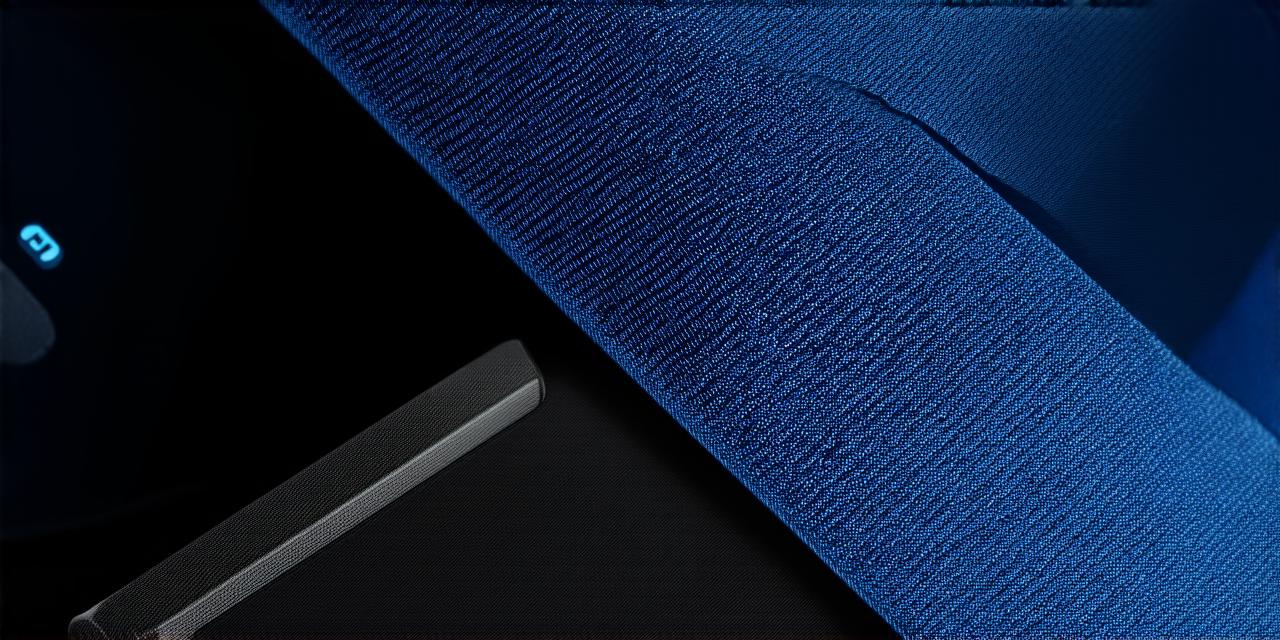Introduction
Rust is a systems programming language that has gained popularity in recent years due to its speed, safety, and concurrency features. In this article, we will explore the benefits of using Rust for game development and provide a comprehensive guide on how to get started with game development using Rust. We will also cover some real-life examples of games developed using Rust and discuss the future prospects of Rust in the game development industry.
Benefits of Using Rust for Game Development
Speed: Rust is a compiled language that runs at machine speed, which makes it ideal for developing games that require high performance. Games that are developed using Rust run faster and consume less memory than those developed using other languages like C++ or Java.
Safety: Rust is a statically typed language that uses ownership and borrowing to prevent memory leaks and other common bugs associated with dynamic typing. This makes it safer to develop games using Rust as there is less chance of runtime errors and crashes.
Concurrency: Rust provides built-in support for concurrency through its thread safety features, which make it easier to write concurrent code without the risk of data races or other synchronization issues.
Low-level Control: Rust provides low-level control over memory management, which allows developers to optimize their code for specific use cases. This is particularly useful in game development where every millisecond counts and even small performance improvements can make a significant difference.
Getting Started with Game Development using Rust
To get started with game development using Rust, you will need to install the Rust compiler and set up your development environment. Here are the steps:
- Install the Rust compiler by running the following command in your terminal:
cargo new game-project –bin
This will create a new project called "game-project" that includes a basic binary template for game development.
- Open the project in your favorite code editor and start writing your game code. Rust uses a syntax similar to C++, so if you are familiar with C++, you should have no problem getting started with Rust.
Once you have written your game code, you will need to compile it using the following command:
cargo build –release
This will compile your code into an executable that can be run on your computer.
Finally, you can run your game by executing the compiled binary using the following command:
./target/release/game-project
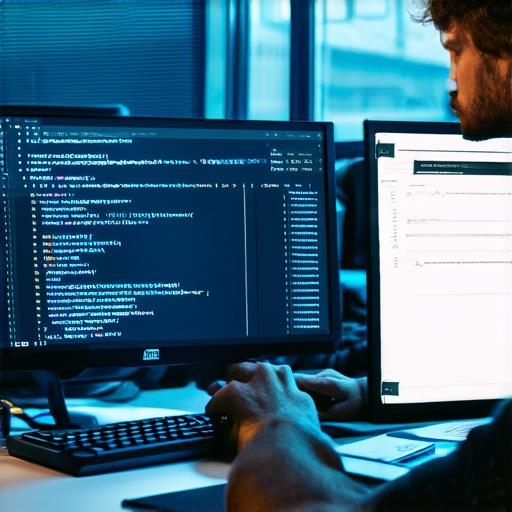
Real-life Examples of Games Developed Using Rust
There are several games that have been developed using Rust, including:
- Noita: Noita is a pixel art adventure game that was developed by the Finnish indie game studio Resonance Royale. The game was developed using Rust and runs on Windows, macOS, and Linux.
- Gears Tactics: Gears Tactics is a turn-based strategy game that was developed by The Coalition, a Microsoft Studios subsidiary. The game was developed using Rust and runs on Windows 10.
- Moonlight Sonata: Moonlight Sonata is a music simulation game that was developed by the French indie game studio Hidden Viper Games. The game was developed using Rust and runs on Windows, macOS, and Linux.
Future Prospects of Rust in Game Development
Rust is becoming increasingly popular in the game development industry due to its speed, safety, concurrency features, and low-level control. As more developers become familiar with Rust and its capabilities, we can expect to see even more games being developed using