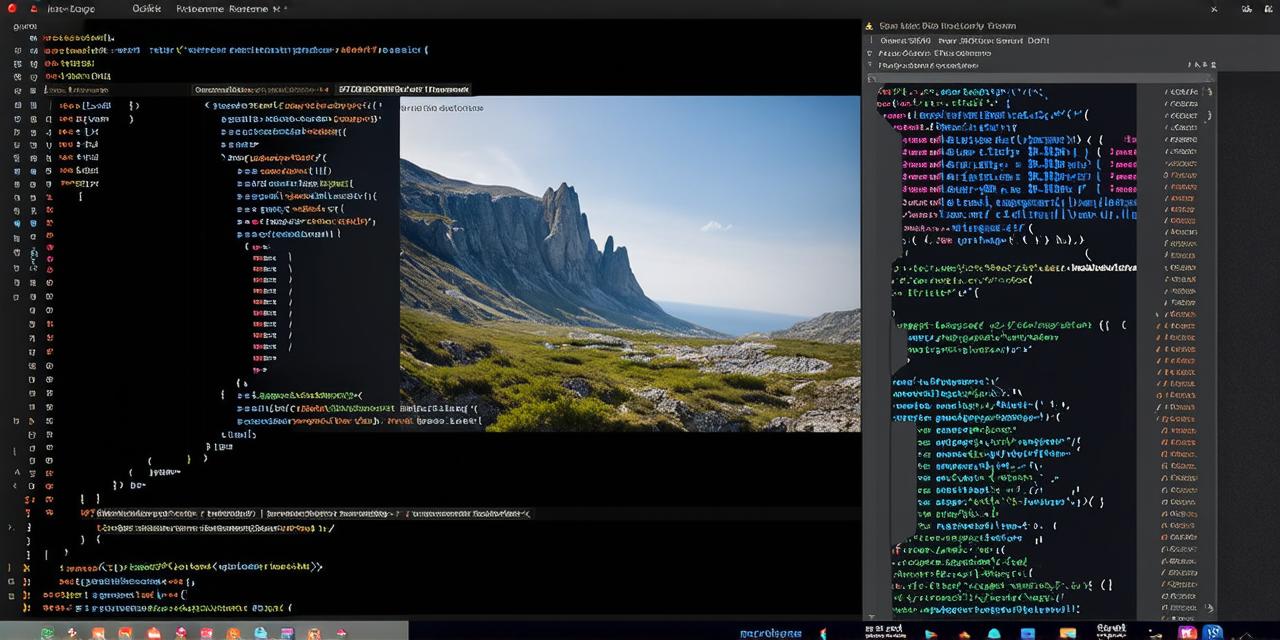Title: Game Development with Xcode: A Comprehensive Guide to Building High-Performance Games on Apple Devices
Are you an aspiring game developer looking to build games for Apple devices? Look no further than Xcode! In this comprehensive guide, we’ll explore the ins and outs of game development with Xcode, including how to use the tool to create engaging games that run smoothly on iOS, iPadOS, macOS, watchOS, and tvOS.
First, let’s dive into some basics. What is Xcode? It’s a powerful integrated development environment (IDE) developed by Apple for building software, including games, apps, and extensions. With Xcode, you can write code in Swift or Objective-C, debug your code, test your game, and deploy it to the App Store or other distribution channels.
Now that we know what Xcode is, let’s dive into some of its key features for game development.
Game Frameworks
One of the biggest advantages of using Xcode for game development is the availability of powerful game frameworks like SpriteKit and SceneKit. These frameworks make it easy to create engaging games with stunning graphics, smooth animations, and advanced physics simulations.
Game Frameworks
SpriteKit is a 2D game engine that provides a simple yet powerful set of tools for creating games with sprites, actions, and particles. It’s ideal for building games with simple graphics and physics, such as platformers or puzzle games. With SpriteKit, you can create games using just a few lines of code and easily add new features as needed.
Game Frameworks
SceneKit is a 3D game engine that provides a more advanced set of tools for creating games with complex graphics and physics, such as first-person shooters or racing games. With SceneKit, you can create games using realistic graphics, physics simulations, and animations, and easily add new features as needed.
Game Templates
Another great feature of Xcode is the availability of game templates that you can use to quickly get started on building your game. These templates provide a solid foundation for your game, including pre-written code, sample assets, and tutorials to help you learn how to use Xcode and its features.
Game Templates
There are several game templates available in Xcode, including:
- 2D Game Template: This template provides a basic structure for building a 2D game using SpriteKit. It includes pre-written code for managing sprites, actions, and particles, as well as sample assets and tutorials to help you get started.
- 3D Game Template: This template provides a basic structure for building a 3D game using SceneKit. It includes pre-written code for managing 3D objects, physics simulations, and animations, as well as sample assets and tutorials to help you get started.
- ARKit Game Template: This template provides a basic structure for building an augmented reality (AR) game using ARKit. It includes pre-written code for managing AR scenes and interactions, as well as sample assets and tutorials to help you get started.
Game Debugging and Testing

One of the most important aspects of game development is debugging and testing your game to ensure it runs smoothly and without errors. Xcode provides several powerful tools for doing this, including:
- Breakpoints: With breakpoints, you can pause the execution of your code at specific points in your program to inspect variables, step through code, and identify and fix bugs.
- Instruments: Instruments is a set of tools that allows you to monitor and analyze the performance of your game in real-time, including memory usage, CPU utilization, and frame rates.