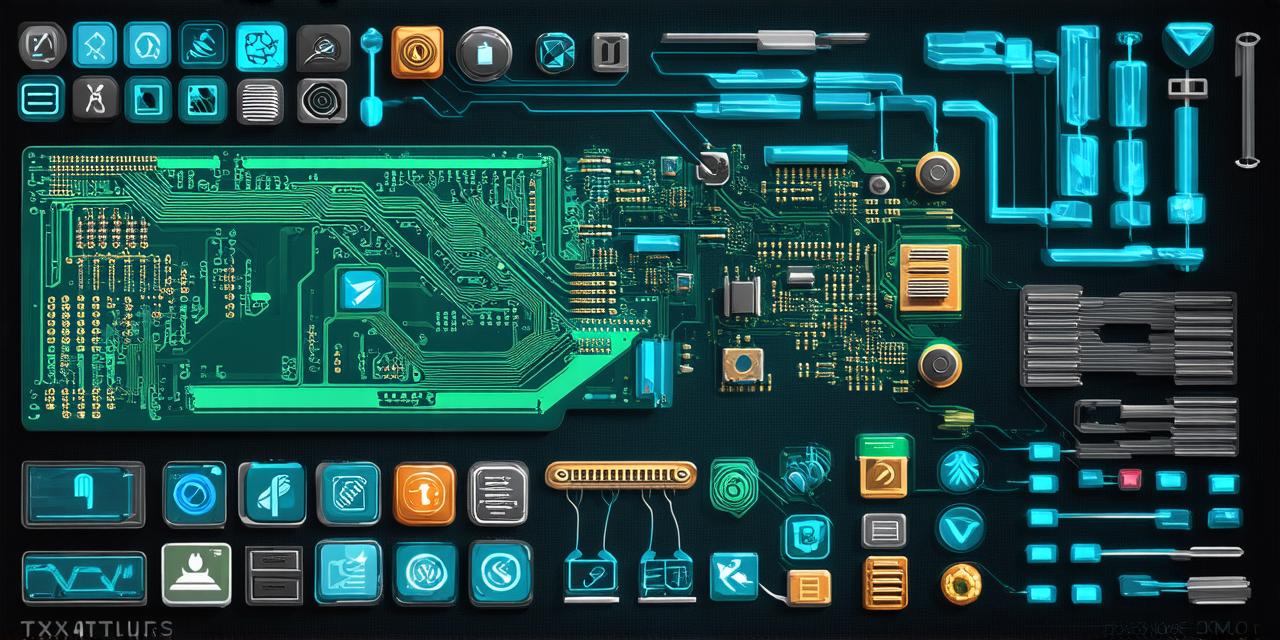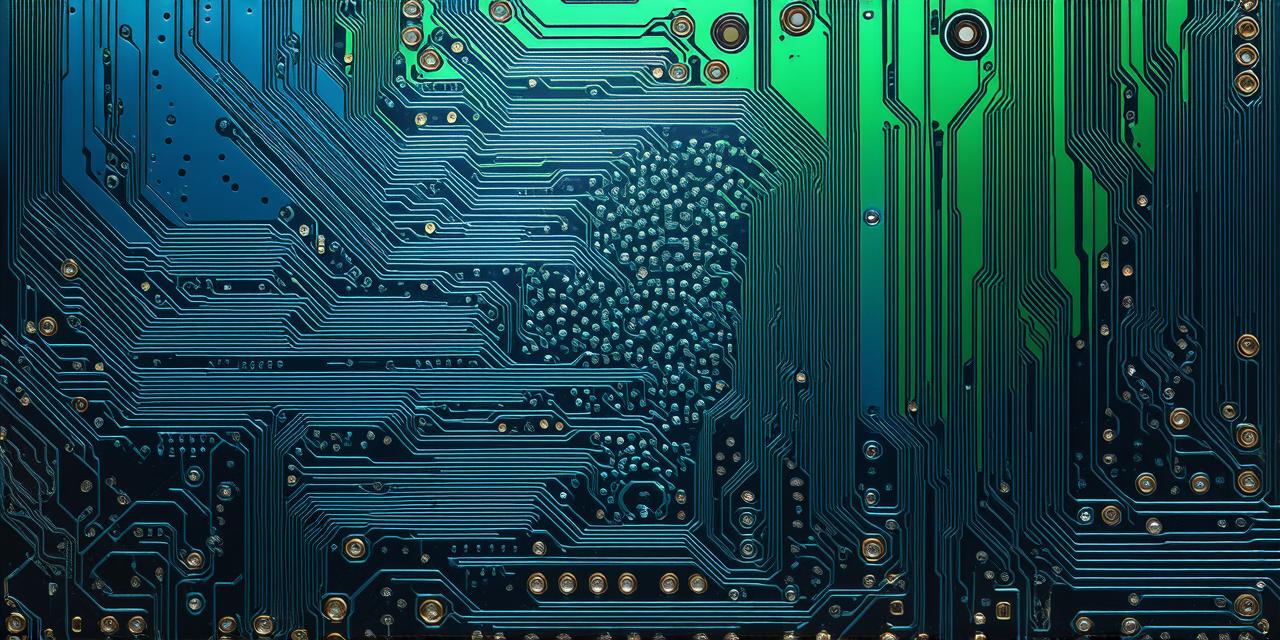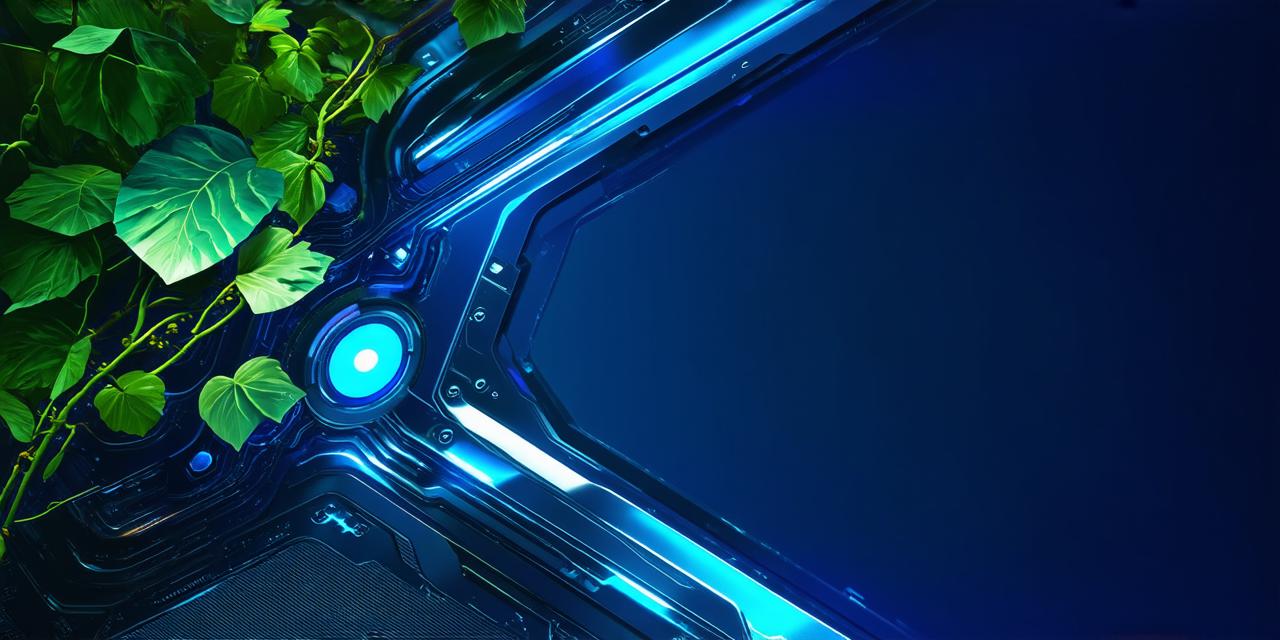Introduction
Video game development has come a long way since its inception. With advances in technology and an ever-growing number of tools available to developers, creating video games is now more accessible than ever before.
Unity 3D: The Ultimate Game Development Platform
Introduction
to Unity 3D
Unity 3D is a popular game development platform that allows developers to create both 2D and 3D games for a variety of platforms, including mobile, web, console, and more. With its easy-to-use interface and vast array of features, Unity 3D is a great choice for beginners and experienced developers alike.
Key Features of Unity 3D
- Scripting: Unity 3D supports a variety of scripting languages, including C and JavaScript, making it easy to create complex game logic with ease.
- Assets: Unity 3D comes with a library of pre-made assets, including models, textures, and animations, that can be used to quickly build games. Additionally, developers can create their own custom assets using tools like Blender or Maya.
- Physics: Unity 3D includes a powerful physics engine that allows for realistic simulation of physical phenomena, such as gravity, collisions, and rigidbody dynamics.
- Multiplayer: With Unity 3D, developers can easily create multiplayer games that can be played across multiple platforms and devices.
Unity 3D in Action
One great example of a game created with Unity 3D is “Journey,” a beautiful 3D adventure game developed by Thatgamecompany. Journey’s stunning visuals and immersive storytelling were made possible by the powerful tools available in Unity 3D.
Comparison to Other Tools
Compared to other game development platforms, Unity 3D stands out for its ease of use and versatility. While other platforms may specialize in certain types of games or have more advanced features, Unity 3D is a great choice for developers who want to create games across multiple platforms with minimal hassle.
FAQs
Is Unity 3D free to use?
Unity 3D offers both a free and paid version. The free version is great for beginners and includes most of the basic features, while the paid version provides additional resources and support.
Can I create games for multiple platforms with Unity 3D?
Yes, Unity 3D allows developers to create games for multiple platforms, including mobile, web, console, and more.
What kind of scripting languages does Unity 3D support?
Unity 3D supports a variety of scripting languages, including C and JavaScript.
GameMaker Studio: A Streamlined Game Development Platform
Introduction
to GameMaker Studio
GameMaker Studio is a game development platform that allows developers to create both 2D and 3D games for a variety of platforms, including mobile, web, console, and more. With its easy-to-use interface and vast array of features, GameMaker Studio is a great choice for beginners and experienced developers alike.
Key Features of GameMaker Studio
- Scripting: GameMaker Studio supports GML (GameMaker Language), which is a simplified version of C and C++ that allows for easy game logic creation.
- Assets: GameMaker Studio includes a library of pre-made assets, including models, textures, and animations, that can be used to quickly build games. Additionally, developers can create their own custom assets using tools like Photoshop or Illustrator.
- Physics: GameMaker Studio includes a powerful physics engine that allows for realistic simulation of physical phenomena, such as gravity, collisions, and rigidbody dynamics.
- Multiplayer: With GameMaker Studio, developers can easily create multiplayer games that can be played across multiple platforms and devices.
GameMaker Studio in Action
One great example of a game created with GameMaker Studio is “Pixi Adventure,” a 2D platformer game developed by Pixi Games. Pixi Adventure’s smooth gameplay and stunning visuals were made possible by the tools available in GameMaker Studio.
Comparison to Other Tools
Compared to other game development platforms, GameMaker Studio stands out for its ease of use and simplicity. While other platforms may have more advanced features, GameMaker Studio is a great choice for developers who want to quickly create games with minimal hassle.

FAQs
Is GameMaker Studio free to use?
GameMaker Studio offers both a free and paid version. The free version is great for beginners and includes most of the basic features, while the paid version provides additional resources and support.
Can I create games for multiple platforms with GameMaker Studio?
Yes, GameMaker Studio allows developers to create games for multiple platforms, including mobile, web, console, and more.
What kind of scripting language does GameMaker Studio use?
GameMaker Studio uses GML (GameMaker Language), which is a simplified version of C and C++.